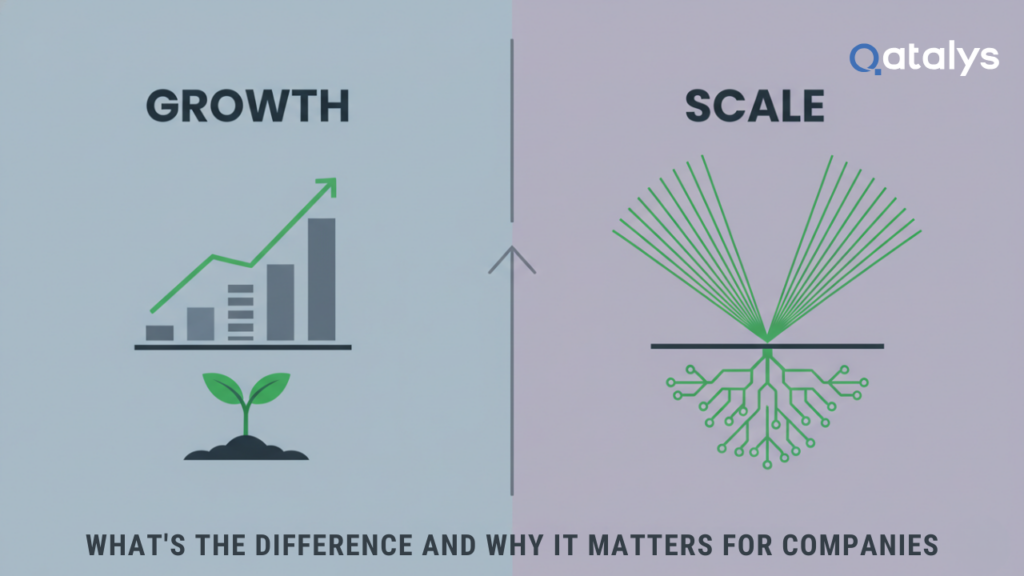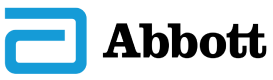Startup MVP 101: How to Build a Minimum Viable Product Without Writing Code
Building a startup doesn’t have to start with hiring developers or raising money. But doing it right, from validation to market launch, often takes experienced guidance. That’s where Qatalys Venture Studio helps founders accelerate the process.
In 2025, some of the most successful early-stage products are built with zero code – using no-code tools that let founders validate, iterate, and launch without engineering help.
This guide breaks down exactly how to build a Minimum Viable Product (MVP) using no-code tools – from concept to launch – without writing a single line of code.
Let’s get into it.
What Is a No-Code MVP – and Why Build One?
A Minimum Viable Product (MVP) is the simplest version of your product that delivers real value to users and helps you learn what works.
Think of it as:
Core outcome + simple interface + fast feedback loop
A no-code MVP uses platforms like Bubble, Glide, Airtable, or Carrd to simulate your product’s value without writing software. It’s not a mockup – it’s a usable version that can onboard real users, solve a real problem, and generate real feedback.
Why build it this way?
- Speed: Launch in days, not months
- Cost: No dev team = lower burn
- Validation: Learn before you build
- Focus: Forces you to identify what truly matters
A no-code MVP is about proving the value, not the tech. For many of our startup partners, a no-code MVP is the first step in their Qatalys Venture Studio journey – it helps them validate before we scale together.
Step-by-Step: How to Build a No-Code MVP
1. Define the Problem
Start with one clear user problem. Be specific.
Example: “Freelancers struggle to track project milestones and payments in one place.”
Your MVP exists to test if people want this problem solved now, not whether it’s theoretically a good idea.
2. Identify Your Target User
Narrow it down.
Not “freelancers” – try “UX/UI freelancers in the US working via Upwork.”
This helps you focus your messaging, channels, and feedback.
3. List Your Core Value – Not Features
Ask: “What’s the smallest thing I can build to prove people want this?”
Avoid long feature lists. Focus on one core action your product enables – track a task, record a transaction, get a recommendation, etc.
4. Sketch the User Flow
Use pen and paper or Figma. What steps does the user take to reach the value? E.g.: Signup → Add project → Set milestones → Track payments
This helps you map the UX before touching any tools.
5. Map Tools to Each Step
Assign no-code tools based on your flow:
- Front-end: Carrd, Webflow, or Softr
- Back-end / database: Airtable, Google Sheets, Xano
- Logic / workflows: Zapier, Make
- Forms / Input: Typeform, Tally
Don’t over-optimize. Pick what gets the job done today.
6. Build the MVP
Use templates, tutorials, and existing layouts to move fast. Don’t try to replicate your dream product – simulate the experience of using it. Our studio often helps founders design this stage to balance speed with real user insight.
E.g., create a “milestone tracker” in Airtable, embed it into a Webflow page, and automate email confirmations with Zapier.
7. Set Up Feedback Loops
Add a feedback form (Typeform, Google Form) or install Hotjar to record user sessions. Even 5-10 early users can give powerful insights.
8. Launch to a Narrow Audience
Don’t post on Product Hunt. Instead:
- DM your target users
- Share in niche communities (Slack, Reddit, Facebook groups)
- Offer something useful – not just “check out my app”
Focus on signal, not scale.
The Best No-Code Tools (By Function)
Here’s a streamlined stack of no-code tools grouped by role:
| Function | Recommended Tools |
| Landing Pages | Carrd, Webflow, Softr |
| Web/Mobile Apps | Glide, Bubble, Adalo, Bravo Studio |
| Databases | Airtable, Google Sheets, Baserow |
| Logic/Automation | Zapier, Make, Pory, Notion Automations |
| Forms | Typeform, Tally, Fillout |
| Analytics/Feedback | Google Analytics, Hotjar, Canny |
Example Stack:
Glide (front-end) + Airtable (backend) + Zapier (logic) + Tally (feedback) = MVP in 2 days
What Not to Include in Your MVP
A common mistake is overbuilding. If you’re trying to impress investors or users with polish, you’re missing the point.
Here’s what to skip:
- Advanced auth systems (use email + basic password or Google login)
- Multiple user roles (start with one user type only)
- Detailed analytics dashboards (use Sheets or embed basic charts)
- Pixel-perfect UI (make it clean, not fancy)
- Scalable infra (build for 10 users, not 10,000)
If it’s not directly tied to testing value – cut it.
How to Validate and Learn from Your MVP
Once live, your job is to listen, not sell. Validation isn’t compliments – it’s usage, feedback, and (eventually) money.
Here’s how to validate:
- Track user actions – Use Hotjar, Google Analytics, or Glide logs
- Talk to users – Set up short calls with early testers
- Ask the right questions – “What confused you?” “Would you use this again?” “What’s missing?”
- Look for real signals – Signups, retention, referrals, people solving workarounds
If people are trying to use your MVP despite its rough edges – that’s traction. If no one’s using it, don’t build more – talk to more users and iterate.
Build Less, Learn Faster
Your goal as a founder isn’t to build the perfect product – it’s to build the right one. And you can’t get there without shipping fast, listening closely, and learning early.
No-code tools eliminate excuses. They give you the power to validate ideas, test user behavior, and prove value – all without hiring a dev team or raising capital.
So if you’re sitting on an idea, start building. Not someday. Today.
Ready to Validate and Launch Faster?
Our Venture Studio team helps you map, build, and scale your MVP, from idea validation to full product-market fit.
Book a Free MVP Strategy Call to see how we can accelerate your next launch.